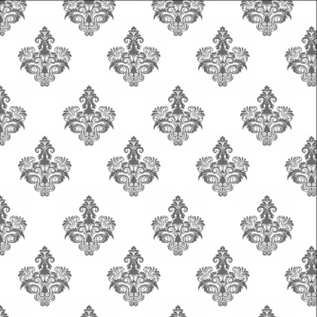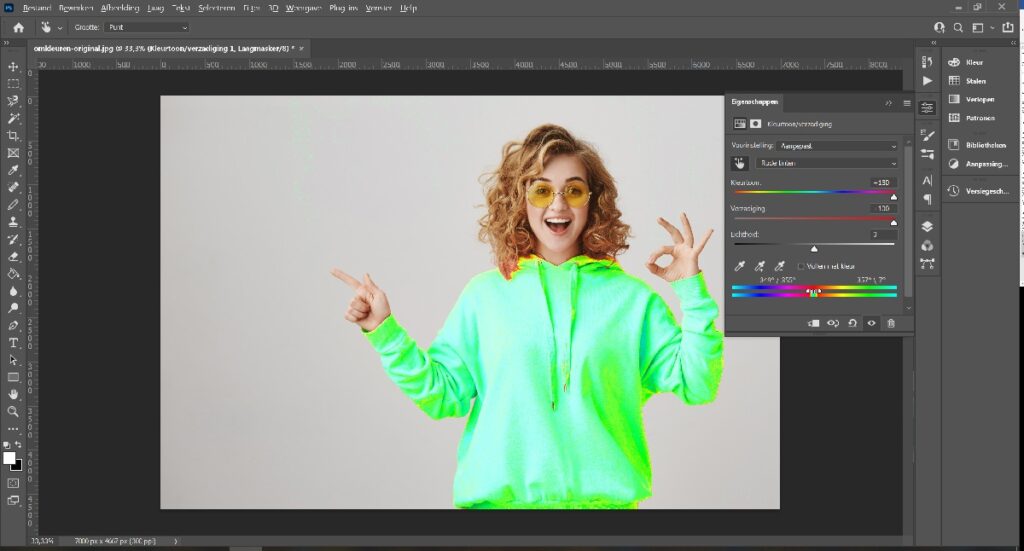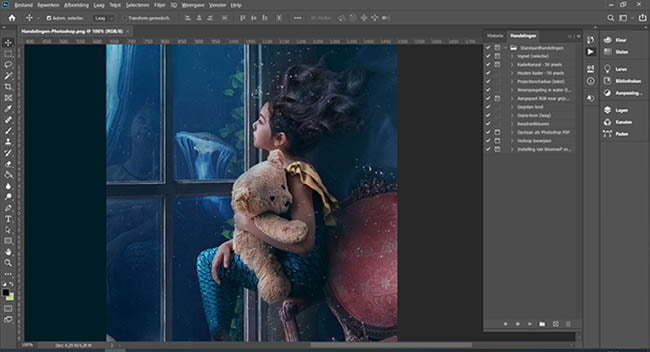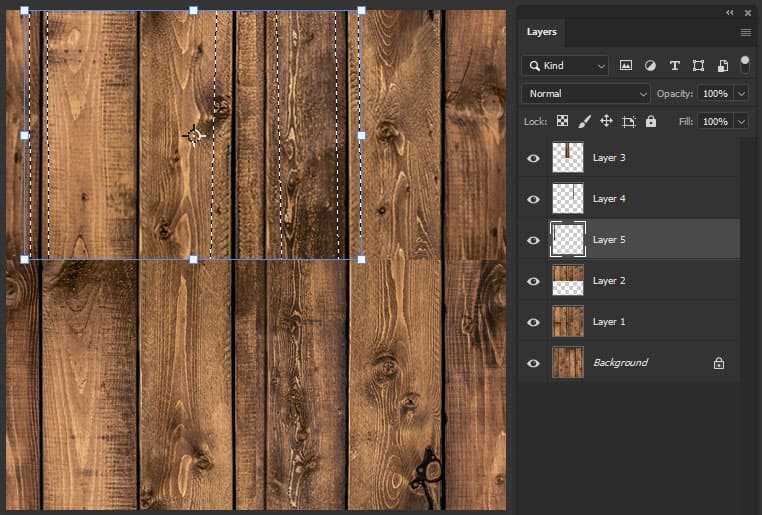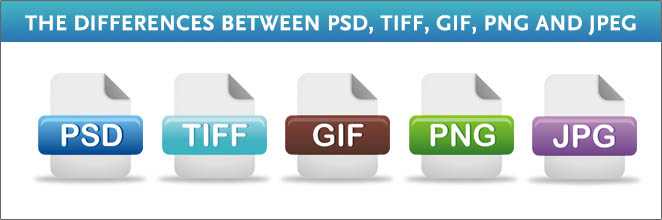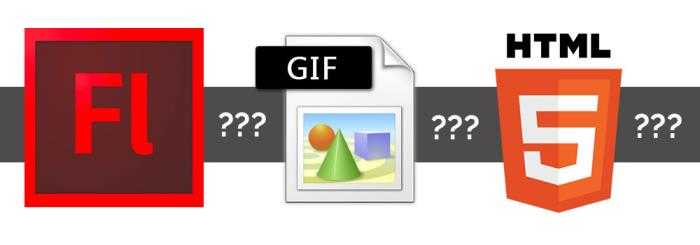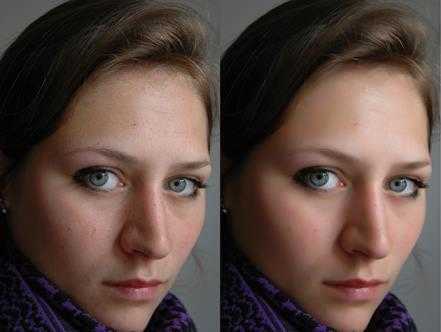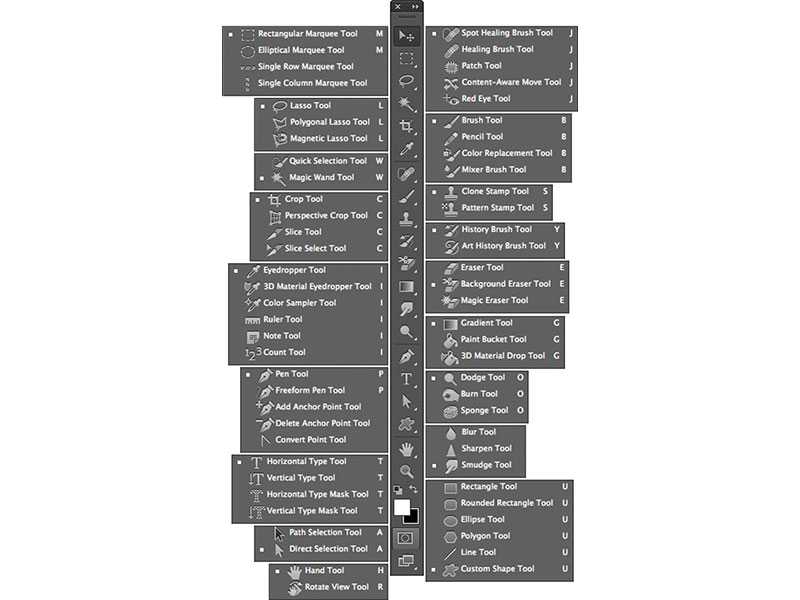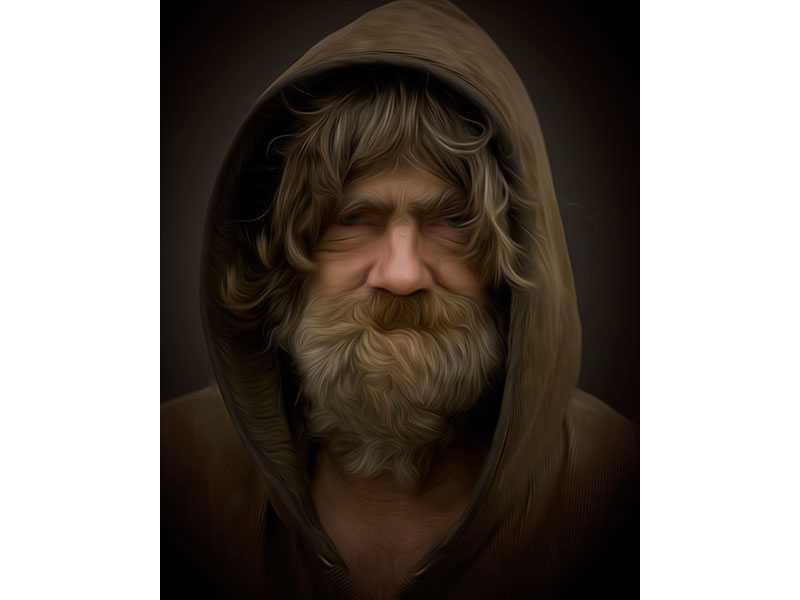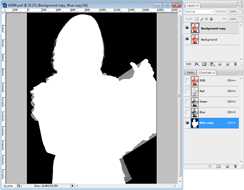Creating high quality Patterns in Photoshop: A Step-by-Step Guide
Unlock the power of Photoshop by learning how to craft high-quality patterns that add a professional touch to your designs. Follow this tutorial to generate visually appealing patterns. 1. Open…