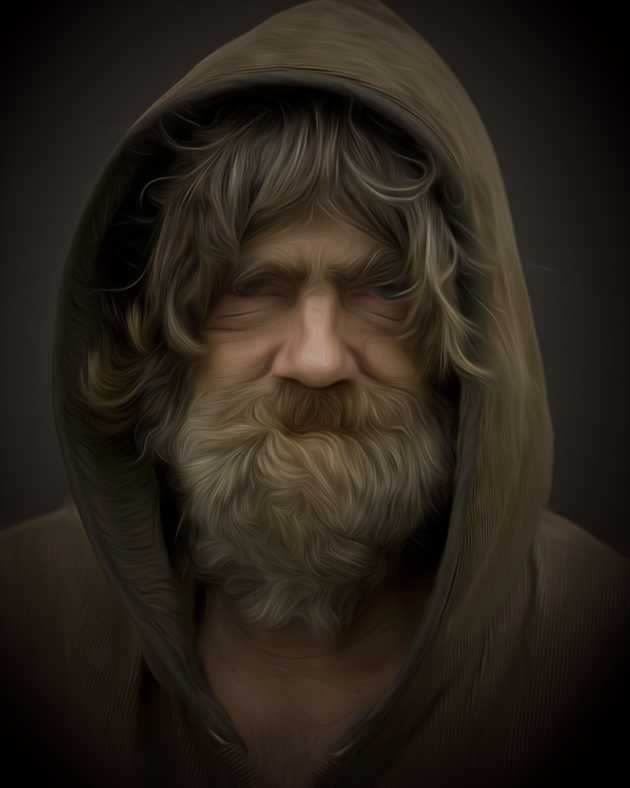Turning images to a nice piece of art!
Filters in Photoshop are helpful tool to apply effects to any images. With new Oil Paint Filter of CS6 version, we can easily give any images a painted look.
The Oil Paint filter in Photoshop
All you need to do is open image in Photoshop, go to filter > Oil Paint and adjust the Brush and lighting settings as per your requirement.
Example
Original image:

We have positioned all brush settings and the settings for lighting in the middle. I this example we gave the settings for shine the value 0.
End result: