Removing backgrounds from images in Photoshop becomes a breeze when armed with the right tools and techniques. In this article, we will explore a simple yet effective method using the Background Eraser Tool. Follow along as we guide you through the process, transforming your image into a transparent masterpiece.
Getting Started
To begin, open your image in Photoshop. We’ve selected an example image for you to follow along with. The first step is to choose the Background Eraser Tool, conveniently located in the tool palette.

Selecting the Background Eraser Tool
Navigate to the tool palette and select the Background Eraser Tool. This tool simplifies the process of removing the background.
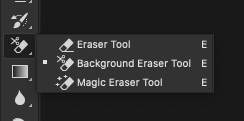
Sampling Settings
Access the properties bar and choose the ’sampling‘ option. This ensures the tool accurately samples the color you click on, providing precision in background removal.
![]()
Adjusting Limits and Tolerance
Set the limits to ‚discontiguous‘ and decrease the tolerance by 50%. This adjustment enables a more subtle removal, affecting only the targeted background.
![]()
Size and action
Increase the brush size for efficient coverage of larger areas. With your settings in place, click on the background (gray color) and drag the tool over it. Witness the background seamlessly disappear, leaving your object free from its original backdrop.
Final Touch

Now that the background has been effortlessly removed, let’s elevate your image. Place it against a different background to experience the transformative effect.
Conclusion
In just a few simple steps, you’ve successfully eliminated the background from your image, rendering it transparent and ready for versatile use. This method, utilizing the Background Eraser Tool in Photoshop, provides a quick and easy solution for transparent object background removal. Integrate this technique into your workflow, and observe your images undergo a transformation with minimal effort.
