Using Tilt-shift blur in CS6
Today’s Tilt-shift blur topic would be our last articles on blur series that we have been discussing since last two weeks. It’s an easier feature to use and helpful to give miniature effect to the images.
Raw Image:

As other blur options, you can find tilt-shift also in Filters > Blur > Tilt Shift. You will see two straight lines, two dotted lines and circle appear in between of the image.
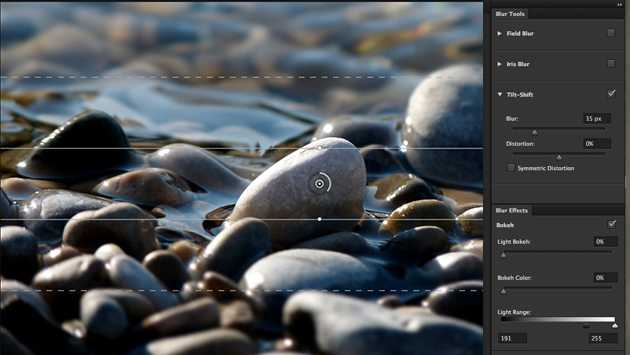
As in other blur options, with circle in between we can adjust the amount of blur to be applied. By simply clicking and dragging any of the lines, you can make selection area smaller or larger. Also you can roll over the white dot on the inside line and then drag to move the angle of the blur. We can also rotate those lines if required to change the selection area. With those few click, you can get your tilt-shift blur image!

