The differences between PSD, TIFF, GIF, PNG and JPEG
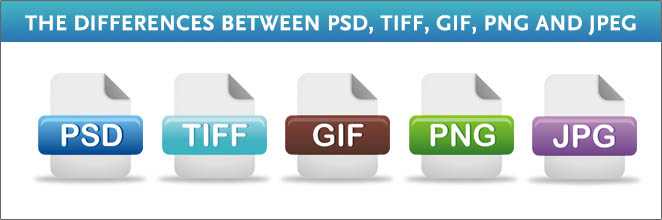
When you’re working a lot with graphic files, you know that there are various file formats in which images can be saved. But what are the differences between the various file formats? When to use TIFF and when PNG? Below you find an overview of the different file formats and when to use them.
Adobe Photoshop default (PSD)
PSD file is a layered image file used in Adobe PhotoShop (PSD), which stands for Photoshop Document, is the default format that Photoshop uses for saving data. PSD is a proprietary file that allows the user to work with the images individual layers even after the file has been saved.
TIFF (Tagged Image File Format)
TIFF is a lossless file format which is popular among graphic artists, photographers, and publishers. The information is retained in layers, which depends on how you save the file. It is also a favorite of printers because there is no loss in quality when the image is printed. TIFF is also supported by various photo editing applications such as Photoshop, Lightroom, Illustrator, Photomatix, Google Nik, and more . A TIFF file, similar to a RAW file, is extremely large. In addition, you can’t display images on the Internet using this format.
GIF – Graphic Interchange Format
The file extension GIF was introduced in 1987 by the American computer service agency and internet hosting company CompuServe. The abbreviation GIF stands for Graphics Interchange Format. For a long time GIF was very popular for use on the web. Nowadays it has been surpassed by PNG. The advantages of GIF are the support of animations and the (limited) support for transparency. A disadvantage of GIF is that it only supports 256 colours. The risk of losing quality when compressing a GIF file is large, especially for colourful images. Nowadays GIF is used on the web, mainly for simple animations.
PNG (Portable Network Graphics)
PNG, originally created as an improved replacement for GIF, is a popular format used by photographers and graphic designers. That’s because the format supports lossless data compression, which means a lot of information is retained when you save and reopen your images. PNG files can also be shared on the web. One of the best features of PNG is that it has transparency options. You can easily overlay a PNG image into a background (usually represented by a white-and-gray checkerboard), maintaining transparency and giving the overall photo or graphics a 3D quality. This feature also allows more efficient images editing; photo editors and graphic designers can easily apply their edits in layers.There is data compression involved but not as much as in GIFs, which allows you to retain a high-quality image. However, the size although compressed, is still more than a JPEG image.
JPEG (Joint Photographic Experts Group)
Used by most digital cameras as their default format, JPEG is the most common file type which can be used online or for hard prints. Its lossy compression algorithm removes minute details that your eye is least likely to notice to save space. However, the compression ratio is adjustable so you can select the level of quality you want in your image. In general, the compression is enough to provide a reasonably high-quality image without worrying too much about the file size.
Questions?
Heb je en vraag over de verschillende bestandstypen en hun verschillen of over fotobewerking? Laat hieronder een bericht achter of bel: 0168 476 144. Wij helpen je graag verder!
